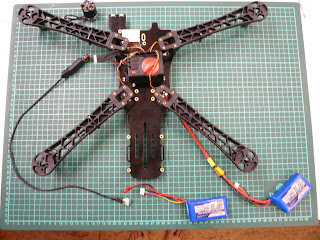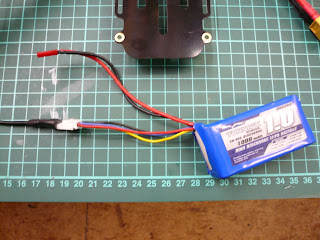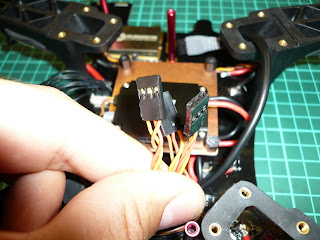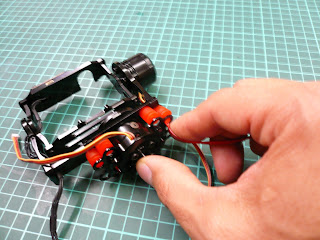Birdman1 goes DISCOVERY PRO- TEAM BLACK SHEEP
just started photo blogging, so this build is in full workflow as we speak, forgive me for now , this blog will change from hour to hour in the next coming days! thx for your understanding
The link list
TBS DISCOVERY PRO: http://team-blacksheep.com/products/prod:discopro
TBS ESC-MOTOR SET: http://team-blacksheep.com/products/prod:900kv_30aesc
TBS instruction/ hint page: TBS DISCOVERY PRO Installation Notes
the content of a TBS DISCOVERY PRO kit
My shopping list!
let's start building!
I start with the esc! standard layout
the Esc need some work before i gonna use them,
they are good but lets make them perfect!
and as you all know, no pain, no gain!!
they are good but lets make them perfect!
and as you all know, no pain, no gain!!
PICK YOUR COLOUR!
Mount 1 arm in the front and 1 in the back, now a extra note concerning the screws delivered with the package( sorry TBS) they are already way better then those delivered with the
STANDARD TBS DISCOVERY
but
they still are far off from the quality screws from DJI !
they fit ,okay, but there is a lot of play,
they are good for spots that you only access once. If you have some DJI screws laying around then use those in the final stage!!
STANDARD TBS DISCOVERY
but
they still are far off from the quality screws from DJI !
they fit ,okay, but there is a lot of play,
they are good for spots that you only access once. If you have some DJI screws laying around then use those in the final stage!!
Fix the esc like you would for real
fix 1 motor to the arm
check the wiring and how it will come in the (hopefully ) nearby future.
cut the servo wire ( jep really!!)
Cut the wiring to the correct lenght
Do the same with the servo cable
Repeat for the back
This is what you get,
Now make sure that you get a copy from each lenght
MY SOLDER TOOLS
solder the tips before you connect them to the print, then cut them to the correct lenght!
remove the old servo cable
and the brushless motor connection
remove the red / positive wire from the servo cable
solder them to the print! make sure that you make the correct connection (black on the side from black)
now solder back the brushless motor connection
now I was lucky, in checking all my connections I came to one that had a cold solder connection from UH, hmmmm.......
so make sure that you check yours ( by the way, I do this always)
it's clear what the cause is...... I was VERY lucky!!!!
PROTECT THE SOLDERPADS WITH LIQUID TAPE
aka PLASTIDIP
aka PLASTIDIP
New transparant crimpsock! FINALLY
they are now ready to be soldered to the
TBS DISCOVERY PRO FRAME
TBS DISCOVERY PRO FRAME
LAYOUT
FIRST BRING SOME TIN TO EACH SOLDERPAD
ATTENTION, MAKE SURE THAT YOU SOLDER THE WIRE'S INCLINATED INWARD's, why? later on you will be screwing those DJI arm's to the frame, if you solder straight forward your arm will push on those wire's, like that you have enough clearence!
number one
two
three
four, neeehn !!! Gotcha lol , first the powerconnection!!
four
Okay, I go for black
so I used dji screws for the obvious reason
this is a piece of neopreen 4mm thick
made 4 pieces from 5cm
this goes between the esc and the DJI arm, 2 advantages- anti slip and vibration absorber-
1 disadvantage- heat dissipation is less
nice and neat!!
connection cable between lower and upper plate
make sure that it is completely till the end
Preparation on the upper plate
NAZA V2 arrived
clean the plate
make sure that it is 100% straight and facing forward( motor connection)
I use a servo tester to calibrate my esc's
This is my esc calibration setup, connect 1 motor , like that you can HEAR the beeps
connect the esc's (all of them) and set tester to maximum
connect power to tester
connect power to escbeep beep beep and set tester to zero, all done! esc's are calibrated
connect motors ANTI CLOCKWISE!!
this is just a test to show how LONG the plug is
+_ future possible possition from the batt
now we know that we can fix the ALU tube's
all 8 alu tubes
Led position, remember that little piece of sticky tape from the module
connection diagram
I need 4 standoff's
I placed the 4 standoff's around the naza module
now we can guide the cable's between the module and the standoff's
PMU preparation
servo plug from the PMU goes into X3
mainplug in the "exp"
this is a standard electrocopperplate with standard drilled 3 mm hole's .
more then enough clearence between the plate and the naze module
Now we have some room to play with + the copper functions like a extra shield!
cut the wire to the correct lenght
add some tin to the bottomplate solderpad
and solder them
your pick to block the copperplate, 3 mm nut or micro standoff
couble side tape +- 3 mm thinck ( we need some extra space below the PMU if we want to plug in a cable or so...
now, to be clear, I will be using the PPM SETUP WITH EZUHF
BUT
A LOT OF PEOPLE ASK ME ABOUT THE TRADITIONAL SETUP
SO HEREBY A BIG HINT TO CUT DOWN ON THE CABLE BOOM
Connection diagram for traditional receivers
A E T R U X1 X2 X3 STANDS FOR THE NAZA MODULE
1 2 3 4 5 6 7 8 IS FOR THE CONNECTION TO THE UPPERPLATE AND THATS ALSO HOW IT RUNS TO THE BACK
NOW TO CONNECT ALL OF THESE WE ONLY NEED 3 MALE TO MALE CROSSED SERVO CABLE'S
Cut away the nock and lip on both side's
so you have now 1 standard cable and 2 "cut" cable's
this is just a example on how the connection diagram will be
first we plug in the rudder connector ( 4 ) ( make sure that the signal side is on top)
now plug the connector that we just cut "HORIZONTAL" on the signal line --> orange on 1
now we do the same on the other side, orange this time on 5
so now we understand how the connection diagram work ,
copy it now to the module
attention: signal = bottom from the module
start on position 4= rudder
add the cut servo connector again in horizontal way,
orange to the outside
now the other plug, orange facing the rudder connector
so we have now 3 servoconnectors but 7 CONNECTION'S
Repeat the proces on the topplate
TBS DISCOVERY PRO BRUSHLESS GIMBALL ASSEMBLY
parts revealed
extra necessary parts
ATTENTION- concerning the use of loctite- All thought the gimball is a close as it can get to be ready it still needs some tweaking and tuning. in fact , you can use the gopro2 and gopro3 but you have to decide upfront which one it will be,
afterall the complete gimball is based and 360° balance.
SO ONLY USE LOCTITE WHERE I SHOW THE BOTTLE.
Later on you can put loctite when everything works flawlessly
Just unscrew one screw at the time, add the loctite, and put it back.
first step
front and back plate
make sure that you attach both in the correct direction
micromolex cable with 5 connections
plug it in the IMU, it's not easy, do it gentle!
guide the cable through the hole and bolt the IMU to the upperplate
this is how the casing goes together
fix the right arm( flat side inwards)
fix the left side ( again flat side inwards)
IMU PLATE goes on top
fold the micromolex cable as small as possible
guide it through the cnterhol from the left side
guide the bearing over the micromolex cable
put the 12mm screw in position
guide the arm over the cable and put it flat with the flange of the bearing, tie down the screw,
DO NOT OVERTIGHTEN!
DO NOT OVERTIGHTEN!
make 100% sure that the cable moves free, no rubbing or what so ever, then guide it through the hole from the arm and give it some play
fix the backplate to the left arm (the cable needs to go through the U hole
fix the right arm
pictures in hold